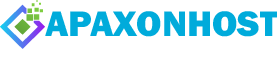If you see the “Warning: Subscription was suspended. All your sites are not available.” message after logging into your account and choosing a subscription, it means that the subscription in question has been suspended. There are a number of reasons a subscription can become suspended:
- The subscription expiration period has been reached.
- The subscription has exceeded the usage limit for one or more resources.
- The subscription has been manually suspended by ApaxonHost.
While a subscription is suspended, you are unable to manage any of its aspects (such as web hosting settings, mail accounts, databases and so on).
Contacting ApaxonHost can resume your subscription. We recommend opening a ticket as soon as possible to resolve the issue.