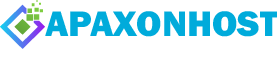To create a domain forwarder in ApaxonHost:
Start creating a new domain in Websites & Domains > Add Domain and specify the following:
- In the Domain name box, type the domain name that you have registered with your service provider or a domain name registration company and from which you want to redirect visitors.
- Under DNS server configuration, select the option Use our DNS settings.
- Under Hosting type, select the Forwarding option.
- In the Destination address box, type the URL address to which you want to redirect visitors.
- Under Forwarding type, select standard or frame forwarding. To learn more about forwarding types, see Forwarding.
To make an existing domain a domain forwarder:
Go to Websites & Domains, click Hosting Settings beside the name of the domain you want to make a forwarder, and click the Change link next to the Hosting type field and specify the following:
- Under Hosting type, select the Forwarding option.
- In the Destination address box, type the URL address to which you want to redirect visitors.
- Under Forwarding type, select standard or frame forwarding. To learn more about forwarding types, see Forwarding.