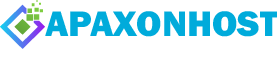ApaxonHost allows you to integrate with Git – the most popular source code management system used by many web developers. You can manage Git repositories and automatically deploy web sites from such repositories to a target public directory. In other words, you can use Git as a transport for initial publishing and further updates.
In ApaxonHost, you can add Git repositories of two types depending on the usage scenario:
- Using local repository on your workstation. In this case, you send the changes from your local repository to ApaxonHost, and then ApaxonHost deploys the changes to your web site.
- Using remote Git hosting. This scenario may be useful if you already work with some remote repository in GitHub (github.com) or BitBucket (bitbucket.org). You send the changes to this remote repository, and then ApaxonHost pulls them from the remote repository and deploys to your web site.
For more details, refer to Git Support.